While events such as National Disability Employment Awareness Month (October) or International Day of Persons with Disabilities (December 3) cover broad disability inclusion issues, Global Accessibility Awareness Day (GAAD)—commemorated on the third Thursday of each May—specifically focuses on digital accessibility and inclusion. It addresses the technical aspects of making websites, mobile apps, software, and other digital tools accessible to people with disabilities.
This clarity gives designers, developers, and writers a reminder to continually seek out ways to better advance digital inclusion at their organizations, so that people in all aspects of life can fully participate in society, such as education or professional development.
“Learning shouldn’t be something only those without disabilities get to do,” explains Seren Davies, a full-stack software engineer and accessibility advocate who is dyslexic. “It should be for everyone. By thinking about digital accessibility, we are making sure that everyone who wants to learn can.”
Key Takeaways
- GAAD uniquely focuses on digital accessibility and practical implementation, emphasizing technical aspects of making digital products accessible to the 1.3 billion people worldwide living with disabilities.
- "Shift left" thinking places accessibility at the beginning of the design process rather than treating it as an afterthought, preventing expensive retrofitting and potential legal issues.
- Meaningful inclusion requires people with disabilities to be collaborators in the design process, not just testers. As accessibility expert Derek Featherstone notes: "When we engage people with disabilities earlier in the process, we get new ideas."
- WCAG 2.2, released in October 2023, introduces important new guidelines to improve web accessibility for users with cognitive disabilities, as well as mobile users, including accessible authentication, non-dragging alternatives, and preventing focus from being obscured by fixed elements.
- Digital accessibility isn't just a legal requirement—it creates better experiences for everyone. Properly implemented accessibility features such as adequate color contrast, keyboard navigation, and sufficient target sizes benefit all users regardless of ability or disability status.
What Is Global Accessibility Awareness Day (GAAD)?
Global Accessibility Awareness Day (GAAD) was established in 2011 by web developers Joe Devon and Jennison Asuncion, with the first official celebration in 2012. Unlike government-established observances such as National Disability Independence Day (July 26, which commemorates the passage of the Americans with Disabilities Act), GAAD emerged from the technology community itself.
For this reason, GAAD emphasizes practical implementation over general awareness. After all, technologists have the advantage of rolling out digital features or electronic innovations that tend be more concrete and easier to quantify or discern than, say, much-needed social or cultural advancements, such as encouraging others to use people-first language, or drawing attention to a person’s disability only when it’s actually relevant.
Inspired by a blog post Devon had written in 2011, who had been “toying with this idea for a couple years,” Asuncion reached out. The tandem launched the day of awareness we know today, which also led to the eventual creation of the GAAD Foundation in 2021, anchoring digital inclusion as a key issue throughout the tech world.
GAAD is specifically designed to get people speaking and thinking deeply about how to make digital technology (websites, mobile apps, software, etc.) accessible to all users, including the approximately 1.3 billion people worldwide living with disabilities.
The purpose of GAAD is to draw attention to the lack of inclusive design in digital spaces and to highlight what organizations should be doing every day, all year round, to ensure their digital properties, professional spaces, and company processes are as accessible and inclusive as possible.
On GAAD, organizations and individuals worldwide participate in events, workshops, webinars, and activities that promote digital accessibility awareness. It serves as both a reminder and a catalyst for organizations to evaluate their current accessibility practices and implement more inclusive design approaches.
Why GAAD Matters
GAAD has been instrumental in catalyzing significant changes within organizations throughout its 14-year history.
For instance, GAAD has helped popularize the "shift left" approach to product design, which Salesforce and other tech companies have adopted. This places accessibility at the beginning of the design process rather than treating it as an afterthought.
Salesforce's Senior Director of Product Accessibility Jacqueline Tolisano explains that this approach enables companies to "make as big of an impact as possible with the resources, funding, and time that we have available."
When you attempt to sprinkle in better usability for users with disabilities near the end of the design process—for example, relying on now-infamous accessibility overlays—it's not uncommon for these to create new barriers or leave present ones unaddressed. A software tool, typically a plug-in or widget, that attempts to improve the accessibility of a website for people with disabilities, overlays modify the presentation or functionality of websites in real time, often without changing the underlying code, offering features including text resizing, high contrast, and even automated repairs to accessibility issues.
These overlays have resulted in a growing stack of lawsuits due to their inability to more thoroughly enhance digital accessibility. Of the more than 4,000 lawsuits filed in state and federal courts in 2024, more than a quarter involved organizations relying on accessibility widgets, according to an annual lawsuit report by UsableNet, a leading provider of accessibility solutions for websites.
“Oftentimes, people treat accessibility as kind of a Band-Aid fix where, ‘Okay, we have this finished product, let's just slap it on at the end,’” explains Bradley Rikard, a specialist in accessibility, who is legally blind.
“And maybe you can make some improvements,” he continues. “But if you incorporate people with disabilities and an awareness of their unique use cases in every stage of the UX design process, you're going to create a more accessible, usable product, not only for those people who have disabilities, but for everyone. And in the long run, from a business perspective, it tends to be more cost-efficient in terms of finances and allocation of time and resources.”
The lesson here: Inclusive design must be a proactive approach.
This means seeking out people with disabilities before you begin coding websites or laying out user experiences for digital products. Derek Featherstone, a veteran accessibility expert with more than 20 years of experience in inclusive design, says this integrates wide-ranging experiences into overall design, giving a major boost to creativity.
“When we engage people with disabilities earlier in the process, we get new ideas,” the veteran accessibility designer explains. “We go and interview people with disabilities to find out how they already perceive the space, how they already solve that problem. We identify which barriers already exist and work through them.”
GAAD reminds us that people with disabilities must be collaborators as we design new products and experiences in our increasingly digital world. They can’t be treated merely as testers.
"We need to find ways to engage and create with people with disabilities earlier and more meaningfully in the process," Featherstone continues. "That requires you to no longer think of people with disabilities as approving or disapproving. It's not just about being earlier in the process. It's about giving them a bigger role than simply somebody who says at the end, 'You did it right' or 'You did it wrong.'"
Building More Accessible Websites & Digital Experiences
Nobody interacts with the world in the same way. Not only do user preferences vary, but the way a website or app is designed can either create more barriers or remove them. That’s why it’s vital to bring people with a diversity of backgrounds and disabilities into the design process. Each person is going to reveal something you wouldn’t have thought of had you not been proactive and serious about your commitment to digital inclusion.
Let’s go a step further. Nobody with presumably the “same” disability is going to experience their disability in the same way as others, either. So the more people—with their diversity of backgrounds—you can integrate into your design process, the more usable your product or website will be. For everyone.
That being said, let’s cover some general rules for designing with digital inclusion in mind. Each of these recommendations can be found in the Web Content Accessibility Guidelines, a collection of carefully researched and developed web standards published by the Web Accessibility Initiative within the World Wide Web Consortium (W3C), the main international standards organization for the internet.
These are the gold standards for digital inclusion, and frequently updated to account for innovations in new technology and cultural shifts surrounding disabilities.
10 Essential WCAG 2.2 Guidelines for Accessible Digital Experiences
WCAG 2.2, released as an official W3C Recommendation in October 2023, introduces nine new success criteria focused primarily on improving accessibility for users with cognitive disabilities and those on mobile devices.
These guidelines build upon WCAG 2.1 while maintaining backward compatibility. For developers, designers, and content creators looking to make their digital platforms more accessible, implementing these guidelines goes beyond mere compliance.
Remember: It's about creating experiences that work for everyone, regardless of ability or disability.
1. Provide text alternatives for non-text content (1.1.1, Level A)
This fundamental guideline requires all images, buttons, graphics, charts, and other non-text elements to have text alternatives that serve equivalent purposes. Screen reader users rely on text alternatives to understand visual content. Write concise alt text (under 125 characters) that describes the function and purpose of images, not just appearance.
2. Ensure sufficient color contrast (1.4.3, Level AA)
Users with low vision or color blindness need adequate contrast to read text. Maintain a 4.5:1 contrast ratio for normal text and 3:1 for large text against backgrounds, apply more stringent contrast (4.5:1) for text smaller than 18pt or 14pt bold, and consider how contrast works with text over images or gradient backgrounds.
3. Ensure keyboard accessibility (2.1.1, Level A)
Users with motor disabilities often rely entirely on keyboards or similar devices. Test all functionality using only keyboard navigation and ensure all interactive elements are operable without a mouse.
4. Make focus indicators visible (2.4.7, Level AA)
Keyboard users need to know which element currently has focus to understand where they are on the page and what will be activated when they press keys. Never remove focus outlines without providing visible alternatives with at least a 3:1 contrast ratio. Use multiple visual cues simultaneously (outline, background color, underline).
5. Provide captions for audio content (1.2.2, Level A)
Deaf and hard-of-hearing users require captions to access audio information. Include both speech and important non-speech audio in synchronized captions. Identify speakers when multiple people are talking, and use WebVTT for HTML5 video when possible.
6. Provide non-dragging alternatives (2.5.7, Level AA - New in 2.2)
Users with motor impairments often struggle with drag operations, so all functionality that uses dragging movements must be achievable with a single pointer without dragging. Provide click/tap alternatives for all drag-and-drop functionality. You should also label alternative options clearly so users know they exist.
7. Ensure sufficient target size (2.5.8, Level AA - New in 2.2)
Users with motor limitations need adequately-sized targets to interact effectively. Design interactive elements with at least 24×24 CSS pixels (ideally 44×44 for touch).
8. Avoid redundant data entry (3.3.7, Level A - New in 2.2)
Repetitive data entry creates barriers for users with cognitive or motor limitations. Information previously entered by a user that is required again must be either auto-populated or available for selection. Support browser autocomplete by using proper input attributes and retaining information across multi-step forms.
9. Provide accessible authentication (3.3.8, Level AA - New in 2.2)
Memory-based authentication creates barriers for users with cognitive disabilities, which is why authentication processes must not rely on recalling, transcribing, or recognizing characters, unless alternatives are available. You should support password managers, enable copying/pasting in password fields, and offer alternative authentication methods (WebAuthn, biometrics).
10. Prevent focus from being obscured (2.4.11, Level AA - New in 2.2)
Fixed elements including sticky headers, cookie banners, and chat widgets often obscure focused elements, making keyboard navigation extremely difficult for sighted keyboard users. Ensure sticky headers, banners, and overlays don't completely cover focused elements and make them dismissible using keyboard.
Implementing these 10 WCAG 2.2 guidelines will significantly improve the accessibility of your digital platforms for users with diverse abilities. The new criteria reflect the evolving understanding of digital accessibility needs, especially for users with cognitive and motor disabilities. By building these practices into your design and development processes now, you'll create more inclusive experiences while staying ahead of compliance requirements—and that’s what the spirit of GAAD is all about.
A founding partner of InclusionHub, Salesforce is helping bring greater accessibility and digital inclusion to the professional world. Visit its a11y website to learn more.
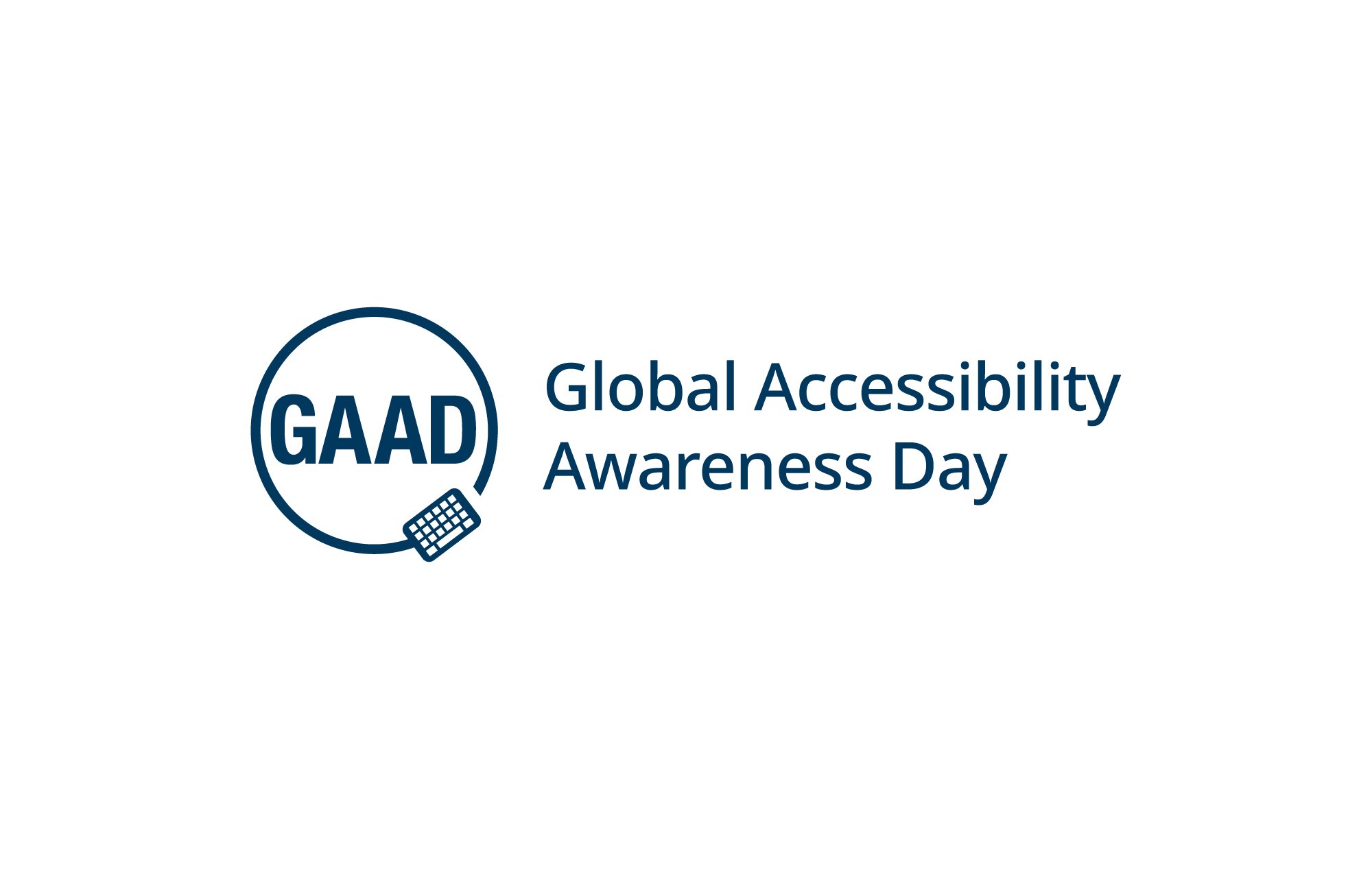




Leave a Comment