Similar to other people with disabilities, the d/Deaf and hard of hearing community faces daily challenges—from inaccessible transportation and socioeconomic barriers to societal stereotypes and policy deficiencies—but technological obstacles shouldn’t be among these. At its core, tech is developed to make life easier. Unfortunately, that isn’t the case for this particular group. Websites, applications, and supplemental technologies leave the community with a host of new hurdles to overcome.
Due to a lack of awareness and enforcement of existing regulation and policies, websites and apps are able to skate by with zero or minimal effort toward accessibility and digital inclusion. Therefore, entire communities of people with disabilities, including the d/Deaf and hard of hearing, are deprived of the same rights and opportunities granted to the general public. This inaccessibility also prevents companies from reaching and serving this significant audience, associated conversion opportunities, and sales of products and services to millions of customers.
Fortunately, there are established guidelines to follow and actions to take to ensure all people can access your website or application. There are also service providers, tools, and platforms to assist you and your company on its journey to true, meaningful accessibility.
Check out the InclusionHub Web Accessibility Resource Directory.
Despite the plethora of services available, there are still significant improvements to be made, as genuine accessibility for all within this particular community has yet to be realized.
We’ve developed this guide to help you understand the digital obstacles the d/Deaf and hard of hearing communities face, and some of the inclusion solutions currently available to mitigate them. This is intended to help create an equitable environment, where those who have the power to make changes to their websites and systems do so and the internet becomes more accessible for everyone.
Understanding the deaf, Deaf & Hard of Hearing Communities
According to the National Institute on Deafness and Other Communication Disorders, approximately two or three of every 1,000 children are born with hearing loss in one or both ears, and about 15 percent of American adults (37.5 million) report trouble hearing. Gallaudet University, one of the few higher educational institutions solely for deaf and hard of hearing students, estimates about 600,000 people in the United States are deaf, and two to four of every 1,000 people in the nation are functionally deaf. With such a large population, it’s no surprise the community is diverse.
People can become deaf or hard of hearing in various ways and to various degrees. Some are born without the sense of hearing. Others lose it before or after learning to speak. There are varying levels of hearing, ages of onset, educational backgrounds, communication methods, and cultural identities, according to the National Association of the Deaf (NAD). Each of these factors may establish how that individual identifies or labels themself within the community.
Several commonly accepted characterizations include:
- Deaf: When using the capital D, the individual conveys they communicate with sign language and have either been deaf since birth or shortly after.
- deaf: The lowercase d is often utilized by those who do not identify as part of Deaf culture and typically become deaf later in life.
- Hard of Hearing (HoH): Individuals who don’t experience total hearing loss or deafness often identify as hard of hearing.
- Late-Deafened: This indicates the individual became deaf later in life.
- Deaf-Blind: In addition to being deaf or hard of hearing, this individual also has a degree of vision loss.
These diversities can impact the individual’s ability to experience digital and online services. To create an inclusive experience for the entire community, developers must understand the obstacles each faces.
Obstacles to Digital Inclusion & Accessibility Faced by the Deaf Community
Individuals who are deaf or hard of hearing face myriad barriers in their lives—economically to socially. Although the Americans with Disabilities Act (ADA) hoped to end employment discrimination and alleviate many obstacles for the community through federal regulation, challenges remain. News outlet NPR reported in 2019 that the Yang-Tan Institute on Employment and Disability at Cornell University found less than 40 percent of those with hearing disability work full time. Studies have identified deaf or hard of hearing children and adults especially at risk for anxiety and depression, which often results from social isolation. Ninety percent of deaf or hard of hearing children are born to parents who do not share these conditions, according to the nonprofit Dallas Hearing Foundation.
Add the obstacles this community faces when trying to access websites or applications to make purchases, conduct research, write education-related materials, play games, connect with family and friends socially, and perform other digital tasks. Despite rapid advancements in technology, many websites still aren’t accessible or inclusive to deaf or hard of hearing individuals.
ADA regulations for web accessibility apply to state and local government websites, public accommodations and commercial facilities, transportation, telecommunications, and employers with 15 or more employees. Similar nondiscrimination standards and accessibility requirements governing federal programs and entities are mandated under Section 508 of the Rehabilitation Act of 1973.
Generally, the most common barriers for this group include audio without transcript, media without captions, and lack of sign language interpretations.
“Barriers to accessibility most often include uncaptioned content, meetings, and interviews as well as debating whether to try to interact ourselves or with an interpreter, depending on which way would end up being most helpful in getting a message across,” explains Matt Maxey, owner of Definitely Dope, a company that brings visually artistic interpreting for music, motivational speaking, ASL consulting, and more to the community.
If you don’t include transcriptions for audio messages or podcasts, you’re excluding the hearing impaired, and missing out on reaching the full public. For the hard of hearing, low-quality audio can also be a major issue. They’ll have a hard time focusing on the main speakers through all the background noise. Providing videos, carousel images, reels, and live videos without captions also prevents this community from consuming and utilizing online content. Even if captioned, this could also be inaccurate or out of sync.
Digital marketing pro and member of the deaf community Meryl K. Evans has found video calls to be especially challenging.
“Deaf colleagues tell me they're tired and struggling with video calls, even with automatic captioning tools. Live captions—even done by humans—are a challenge to follow,” Evans explains. “The slight delay alone hurts the experience, but it can't be avoided. It can also cause cognitive overload. And most of the time, video calls are automatically captioned. So, you can imagine it makes the situation more challenging.”
The only time we should see scrolling captions is in live captions, not recordings. It adds friction to the experience.
— Meryl Evans (she/her/deaf) speaks @ Care to guess? (@merylkevans) March 26, 2021
This was done in Clips. The only style of cc in Clips that follows best practices is the first one.
Quality captions matter.#Accessibility #A11y #Captioned pic.twitter.com/OS7kChwPcl
The subset of the community born deaf or who became deaf before learning to speak may have a hard time with verbal language, or may not be able to speak, listen, write or understand it all. This calls for sign language interpreters and videos of interpretations of text, audio, or video.
Another oft-overlooked obstacle is a lack of customer support. Many websites only offer customer service via the telephone. For the deaf or hard of hearing, this can be tough or undoable without the proper assistive technology.
Assistive Technologies to Alleviate Challenges for the Deaf Community
The American Foundation for the Blind defines access technology, or AT, as “a peripheral hardware or software alternative method of accessing an interface” that acts as a “bridge between the user and their device.” This integrates with accessibility services built into a platform, creating “a virtual focus layer on top of the interface,” it explains. The community employs a variety of assistive technologies to navigate and explore the web.
There are three major types of assistive listening systems available. Hearing loops—aka induction loops or audio frequency induction loop systems—utilize a copper wire attached to a sound system to create an electromagnetic field. This connects to a telecoil in hearing aids or cochlear implants, resulting in clear sound. Infrared (IR) systems involve a transmitter and infrared light waves, similar to how a television remote control operates. With headphones or a neck loop, the user can hear music and sounds. FM systems—aka radio frequency assistive listening systems—transmit low-power frequencies from FM frequency sound systems to FM receivers. Bluetooth technology can also amplify sound and music when utilizing a cell phone, computer, or tablet.
The Hearing Loss Association of America (HLAA) explains Communication Access Realtime Translation (CART) defines “verbatim text of spoken presentations provided for live events. Only the text is provided on a computer screen or projected for display on a larger screen.” This can be utilized during meetings, online educational settings, presentations, or other live, virtual events.
Hearing-aid-compatible cell and captioned phones are also available. HLAA provides recommendations to these services here.
Additional assistive technology includes alerting devices, which convert audio alarms to visual or physical notifications; amplified telephones; text telephones or telecommunication devices for the deaf (TTY/TDD), which enables communication via telephone; realtime text (RTT); video chat; and text and video relay services.
To ensure the assistive technology is compatible with your website for a simple and easy experience for the user, it’s crucial developers implement accessibility and inclusion solutions.
How WCAG Breaks Down Barriers
If developers are interested in creating accessible and inclusive websites or applications, checking out the international standards organization World Wide Web Consortium’s (W3C) Web Accessibility Initiative (WAI) is the place to start.
W3C’s stated mission is “to lead the World Wide Web to its full potential by developing protocols and guidelines that ensure the long-term growth of the Web.” This initiative “develops standards and support materials to help you understand and implement accessibility,” explains its homepage, defining web accessibility as “websites, tools, and technologies are designed and developed so that people with disabilities can use them.” The initiative enables people of auditory, cognitive, neurological, physical, speech, and visual disabilities to “perceive, understand, navigate, and interact with” and “contribute to the Web,” it adds.
To learn more about diversity and inclusion, read our blog “What Is Diversity, Equity & Inclusion (DEI)?”
The Web Content Accessibility Guidelines (WCAG), developed as part of the WAI, explain how companies and individuals can make web content more accessible to those with disabilities. Web content refers to the natural information (text, images, and sounds) and the structure-defining code or markup language in a web page or application.
The WCAG offers advice, tutorials, resources, and more to help developers get started toward a more accessible site or app. Several tips address deafness or hard of hearing obstacles, specifically.
Writing
The WCAG advises the use of headings and subheadings to facilitate navigation, transcriptions for audio-only content, and captions for audio and visual content. When writing transcripts and captions, include both the spoken words and sounds if they’re important to the overall understanding of the media. It also recommends writers “use simple language and formatting, as appropriate for the context.” Ensure all instructions, navigation, and error messages are clear and easy to understand. Avoid technical jargon.
Designing
The design tips propose designers “provide controls for content that starts automatically.” They should cease the auto-playing of background sounds, videos, image sliders, and carousels. Include options to stop, pause, and adjust the volume of audio content. Ensure any audio media is high-quality. Supplement text with images, graphics, and illustrations, or provide information in sign language.
Developing
When developing the website’s structure, use mark-up to convey meaning and write code that adapts to the user’s technology.
Although the WCAG is extremely comprehensive, there are still areas where it falls short.
Where the WCAG Falls Short & What Can Be Done Moving Forward
Published online in December 2017 and in print February 2018, the book “A Concrete Example of Inclusive Design: Deaf-Oriented Accessibility” dives into several areas where the WCAG is insufficient.
“Many HCI [Human Computer Interaction] researchers still thought in recent years that it was sufficient to substitute audio with text or to use subtitles in videos to address usability needs of deaf people,” it reads. “We will point out how this caused a lack of attention with respect to very specific problems, which must be addressed in a very specific way. In many cases it is not only a matter of changing the channel, but even the structure of the information.”
The first iteration of WCAG only mentioned deafness as it relates to the management of videos. It also suggested audio content include subtitles or translation into sign language. The second edition added the recommendation that sign language interpretation be provided for all pre-recorded audio content.
“WCAG guidelines are insufficient to grant the navigating autonomy that they aim at achieving,” it adds.
For instance, a small subset of those born deaf may not have been able to pick up sign or verbal language. In these cases, the individuals may be unable to read, and common digital inclusion and accessibility solutions may not address their needs. The book offers the example of alternative (alt) text and captioning-based design. Those who became deaf after learning language and speech will more likely be able to read and understand the text. On the other hand, those who have experienced pre-lingual deafness and not mastered sign or verbal language will be unable to read or comprehend the information.
The report suggests further research is required to alleviate these problems, and linguistic research conducted to help this subset of people attain an understanding of language.
How to Design an Accessible & Inclusive Site for the d/Deaf & Hard of Hearing
To design and develop an accessible website or application for the d/Deaf and hard of hearing communities, it’s essential to take several actions:
Keep Information Clear & Concise
Because sign language has its own grammatical structure, separate from other languages, it’s important all copy is clear and simple. When writing, use an active voice, avoid slang or confusing jargon, use headings and subheadings to add structure, include bulleted lists, and provide definitions for technical terms. Ensure you use consistent language throughout your site, blog, or other online content.
For more information about language and inclusion, read “Why Web Accessibility Is Important for Writers to Understand.”
Use a Simple Design
Create a simplistic and uncluttered design so as not to overwhelm the user. Create large and easily identifiable icons. You want the user to understand what they’re clicking. To emphasize each navigation or icon’s meaning, include mouse over-triggered videos or images.
Add Accurate & Synchronized Captions
Captions enable the community to read dialogue. Make sure your audio and captions are synchronized and accurate to ensure users understand what’s going on in the video in real time. NAD “strongly advocates for captioning of all audio and audiovisual information and material, regardless of distribution method.” It’s critical to also include non-speech elements such as background music, speaker identification, and sound effects.
Designers and developers should also think of captions as marketing tools, explains Evans. Captions should be included in the marketing budget. These tools are as valuable as a website as they can easily be turned into other pieces of content such as articles or social media posts.
“If you're in an absolute bind and can't properly caption a video, then at least provide automatic captions,” Evans says. “This way the captions are in the video. But know that paying more for quality captions will make people like me more likely to watch it and all the way through.”
“Lack of captions leads to lack of information,” adds Maxey. “We want to learn at the same speed as people that can hear.”
Include Transcripts
Videos, podcasts, live presentations, or other audio should be transcribed, and the transcription easily accessible. Evans explains transcripts should not only be accurate, but well-formatted.
“Think about the last time you received a long email with no paragraph breaks,” she says. “It's challenging to read. That's how it is with poorly formatted transcripts. The good news for content creators is that when they provide captions and transcripts, they're making a lot of people happy. Not just the Deaf and HoH. They expand their reach.”
Provide Multiple Contact Methods
Including only a phone number as a means of communication can turn deaf or hard of hearing users away, meaning you lose out on a sale. Provide other methods of contact such as email, text, or video chat.
Ensure All Audio Is High-quality
When creating audio for your digital platforms, ensure it’s high-quality and clear. Eliminate any background noise. Clarity leads to accurate captions and transcriptions. Hard of hearing users will also be able to understand the information easier.
Hyperlink Signed Videos
A national survey published in the Journal of Deaf Studies and Deaf Education cites the findings of a previous study titled “Do sign language videos improve web navigation for deaf signer users?” that found “hyperlinked signed videos did improve web navigation somewhat for signing deaf users and reduced the need for users to have strong word categorization skills often needed for web-based searches.” These videos interpret website content such as copy, audio, or video elements into sign language.
Test It
After you’ve implemented each of these solutions, test them. Create a team of deaf or hard of hearing individuals to analyze all aspects of the website or application. They’ll inform you of what works, what doesn’t, and what they need.
The Takeaway
If you’ve decided to begin your journey to a more accessible and inclusive digital platform for the deaf and hard of hearing communities, it’s crucial to start by conducting research.
Understand the groups, the barriers they face, their needs, and the steps you can take to develop a more inclusive online environment for your users. Then, study the WCAG and implement the action items they suggest. Once you’ve gotten through the comprehensive guide, you’ll want to keep learning.
Although the WCAG and its supplemental documents are extensive, there are still groups that remain unable to navigate, review, or understand content on the web. As technology evolves, there will always be new and more effective ways of providing accessible and inclusive sites and apps.
“Accessibility supporters are passionate,” says Evans. “They speak loud when there is no accessibility or it's poor quality. That, too, can hurt a company's reputation. Thanks to COVID, more people are consuming digital content than ever. Get ahead of your competitors and care about providing quality captions.”
If you’re interested in improving accessibility and digital inclusion for the deaf and hard of hearing communities, visit our resource directory. You’ll find a list of tools, services, and platforms that can make your site or app available to all.
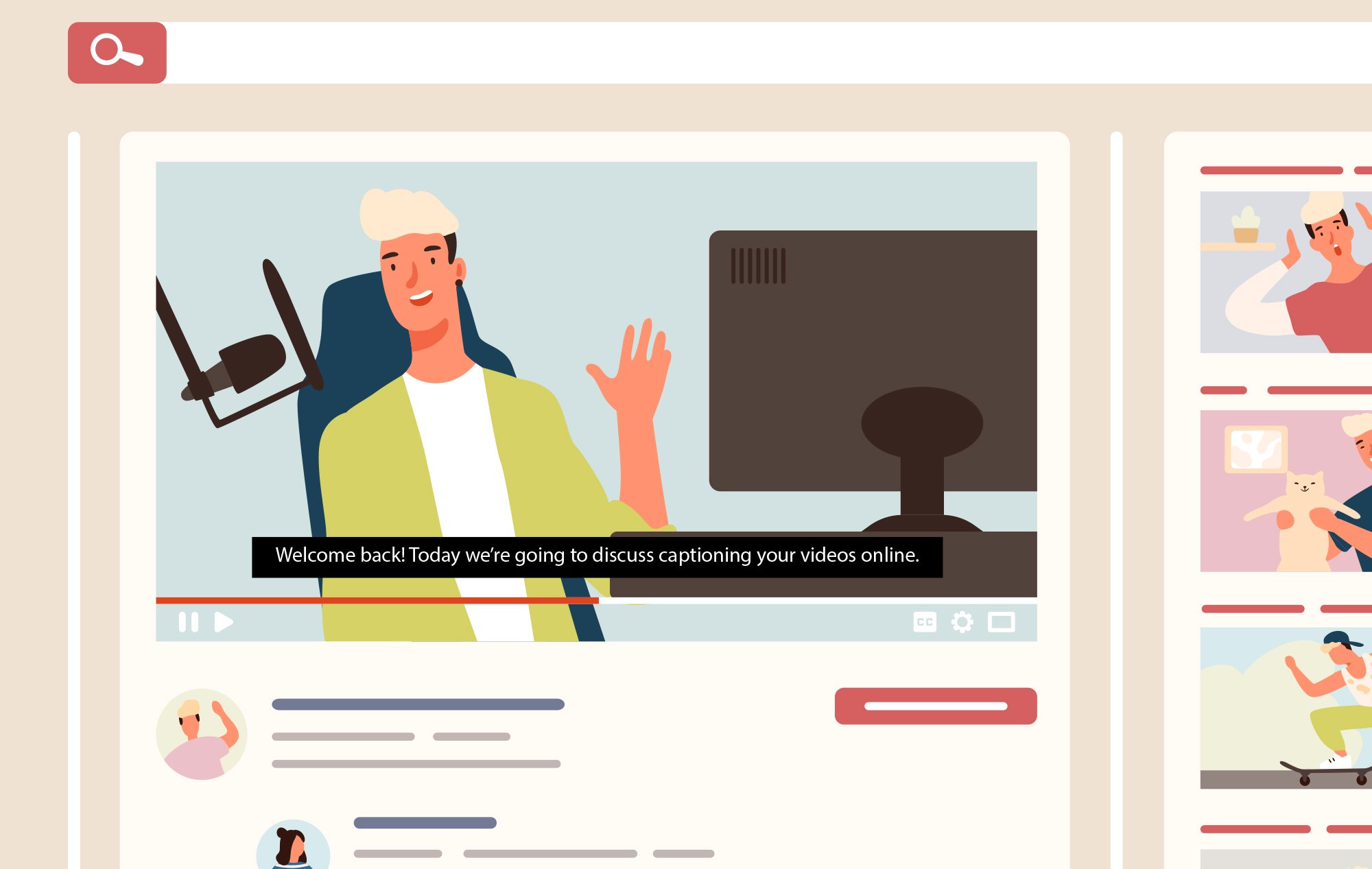




Leave a Comment